Step 3: Challenge Workout & Challenge Fat Loss Banners

Copy and Paste this code:
<a href=”http://xxxxxxx.1ruckus.hop.Clickbank.net”><img src=”https://challengeworkouts.com/wp-content/uploads/2011/10/banner1_468x95.gif” border=”0″ width=”468″ height=”95″ alt=”Challenge Workouts”></a>
To use this image:

Copy and Paste this code:
<a href=”http://xxxxxxx.1ruckus.hop.Clickbank.net”><img src=”https://challengeworkouts.com/wp-content/uploads/2011/10/banner2_468x95.gif” border=”0″ width=”468″ height=”95″ alt=”Challenge Workouts”></a>
To use this image:
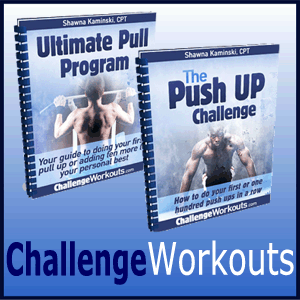
Copy and Paste this code:
<a href=”http://xxxxxxx.1ruckus.hop.Clickbank.net”><img src=”https://challengeworkouts.com/wp-content/uploads/2011/10/banner3_300x300.gif” border=”0″ width=”300″ height=”300″ alt=”Challenge Workouts”></a>
To use this image:

Copy and Paste this code:
<a href=”http://xxxxxxx.1ruckus.hop.Clickbank.net”><img src=”https://challengeworkouts.com/wp-content/uploads/2011/10/banner4_250x130.gif” border=”0″ width=”250″ height=”130″ alt=”Challenge Workouts”></a>
To use this image:

Copy and Paste this code:
<a href=”http://xxxxxxx.1ruckus.hop.Clickbank.net/?id=cfl”><img src=”https://challengeworkouts.com/wp-content/uploads/2011/10/challengefatloss_468x125.jpg” border=”0″ width=”468″ height=”125″ alt=”Challenge Fat Loss”></a>
To use this image:

Copy and Paste this code:
<a href=”http://xxxxxxx.1ruckus.hop.Clickbank.net/?id=cfl”><img src=”https://challengeworkouts.com/wp-content/uploads/2011/10/challengefatloss_200x200.jpg” border=”0″ width=”200″ height=”200″ alt=”Challenge Fat Loss”></a>
To use this image:
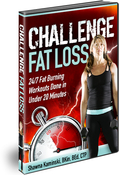
Copy and Paste this code:
<a href=”http://xxxxxxx.1ruckus.hop.Clickbank.net/?id=cfl”><img src=”https://challengeworkouts.com/wp-content/uploads/2013/03/CFL-dvd-case.jpeg” border=”0″ width=”152″ height=”224″ alt=”Challenge Fat Loss”></a>
To use this image:
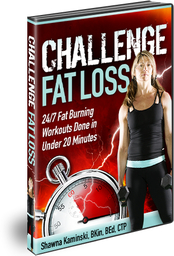
Copy and Paste this code:
<a href=”http://xxxxxxx.1ruckus.hop.Clickbank.net/?id=cfl”><img src=”https://challengeworkouts.com/wp-content/uploads/2013/03/CFL-ebook.jpeg” border=”0″ width=”174″ height=”256″ alt=”Challenge Fat Loss”></a>
To use this image:
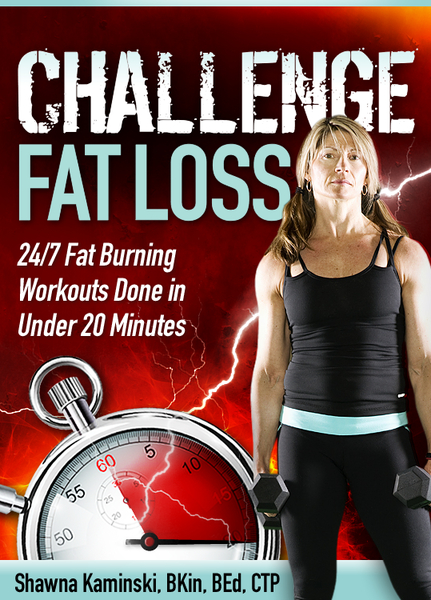
Copy and Paste this code:
<a href=”http://xxxxxxx.1ruckus.hop.Clickbank.net/?id=cfl”><img src=”https://challengeworkouts.com/wp-content/uploads/2013/03/CFL-lg-flat.jpeg” border=”0″ width=”431″ height=”600″ alt=”Challenge Fat Loss”></a>

Shawna Kaminski
Author of Challenge Workouts